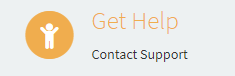IT Support
Please create an IT ticket for any needed IT support or request. This will make it much less likely that a need gets missed, and will make it much easier if a technician is absent and another has to backfill.
There are several ways how to submit a ticket:
(1) The Service Portal can be accessed from MyASU on the Service tab
(2) Go to: https://asu.service-now.com/sp
(3) Also, all of the Psychology Windows computers should have an icon on the desktop that will take you to the Service Portal, where you can create requests.
and then click on:
Forget your voicemail password or need to reset it? Click here
IT-related purchases must be approved prior to purchasing – all software purchases require an approved Internal Security Review prior to purchase. Check with the PSY Business office [email protected] to see if an approved review is currently on file and if not, please complete the ASU Service Now online form.
Technology purchases
- Technology purchases, which include hardware and software, are governed by University and College policies and must be originated through the Psychology Business Office. In addition, they must be reviewed and approved by submitting a Desktop and Mobile Device Support ticket in ASU's Service Portal.
- See The College website: https://technology.thecollege.asu.edu/ for details – in particular see Computer Standards, and Purchasing. The purpose of these policies is to insure, among other things, compliance with information security standards, hardware standards, best pricing/service under University contracts, and to avoid purchases of software for which the university has licenses.
Pay particular attention to the statement: Employee reimbursements will not be approved for purchases of computer equipment or software.